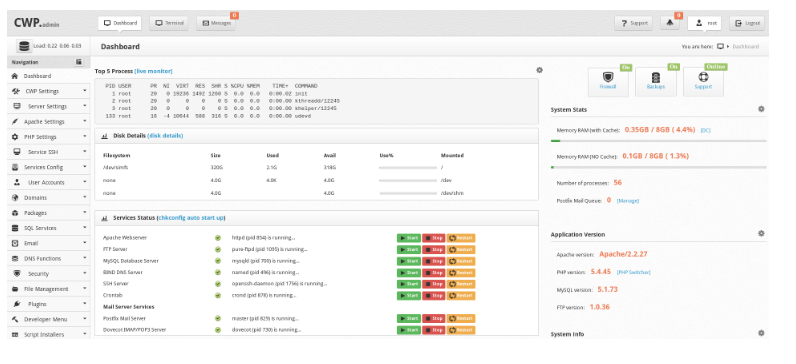
CentOS Web Panel (CWP)
A free web hosting control panel designed to simplify the management of VPS servers, eliminating the need for constant SSH console use. It offers a wide range of features for efficient server management.
This tutorial uses our "CentOS 6" template and is intended for our self-managed virtual private servers.
0. Preliminary Requirements
1. Prepare Your Server
Before installing CWP, update your system:
yum update -y
After the update, restart your server:
reboot
2. Install CentOS Web Panel
- CWP can be installed with either MySQL or MariaDB. Start by downloading the installation script:
2.1 For CentOS 6, use:
`cd /usr/local/src`
`wget http://centos-webpanel.com/cwp-latest`
`sh cwp-latest`
2.2 For CentOS 7, use:
`cd /usr/local/src`
`wget http://centos-webpanel.com/cwp-e17-latest`
`sh cwp-e17-latest`
3. Access Your CWP
Default login credentials:
Username: root
Password: your root password
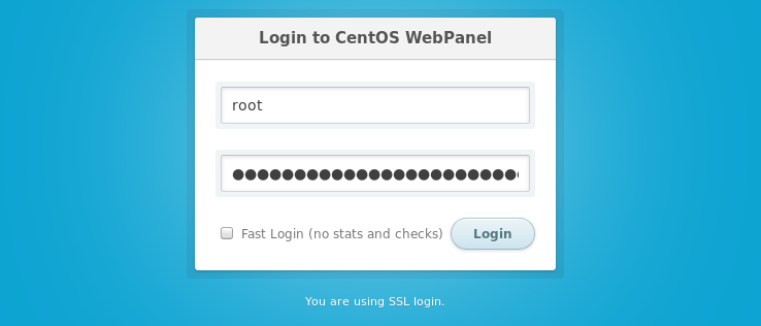
For further configuration and information, visit the CWP wiki/documentation at:
CentOS Web Panel Documentation