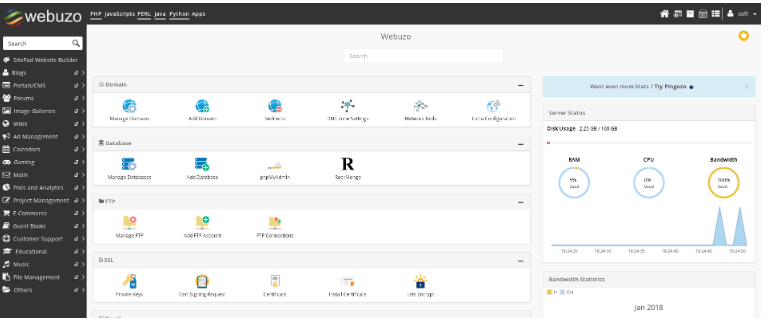Webuzo Installation Guide
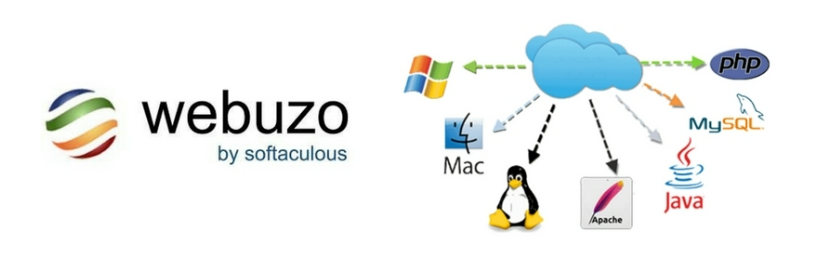
Webuzo is a powerful LAMP stack and single-user control panel that can be easily installed on any Virtual Server, Dedicated Server, or deployed as a Virtual Appliance. For seamless installation on our virtual servers, follow the instructions below.
Requirements:
Freshly installed CentOS 6/7 or Ubuntu LTS
YUM, apt-get, tar, and wget packages installed
Minimum 1 GB RAM (2 GB recommended)
Open Ports: 2002, 2003, 2004, 2005, 21, 22, 25, 53, 80, 143, 443, and 3306
Installation Steps:
1. Install the Linux Operating System:
- Choose and install your OS from here.
2. Connect to Your Server via SSH:
- For a minimal OS setup, use the command from this guide. While optional, it's highly recommended to ensure no PHP, Apache, or MySQL are pre-installed.
3. Run Webuzo Installation Commands:
wget -N http://files.webuzo.com/install.sh
chmod 0755 install.sh
./install.sh
- This script installs the LAMP Stack, DNS Server, and FTP server along with Webuzo. The installation will begin immediatel.Please be patient, even if it seems to pause. You should see a message: "Thank you for choosing Webuzo!"
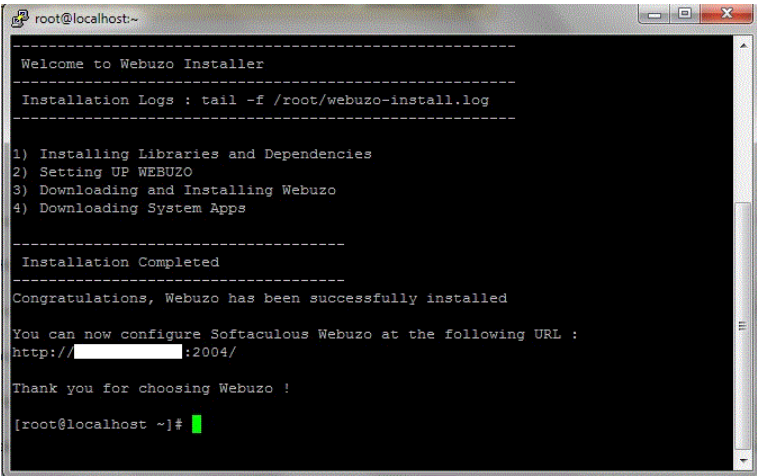
Login Information:
1. Admin Panel:
Access via https://Server-IP-Address:2005/ or http://Server-IP-Address:2004/
2. Enduser Panel:
Use the username and password you set during the initial setup to log in.