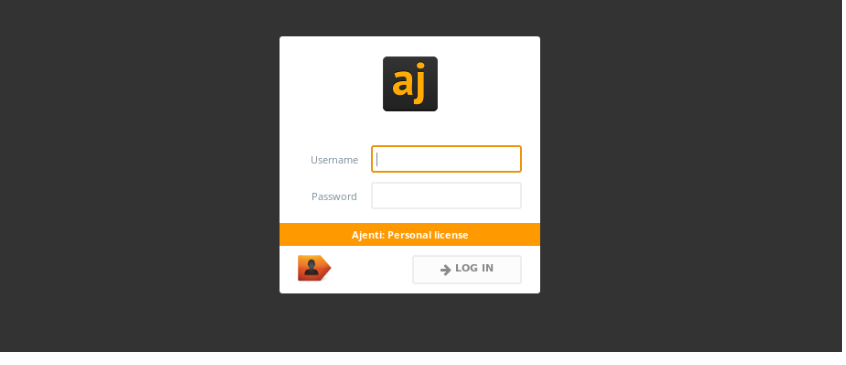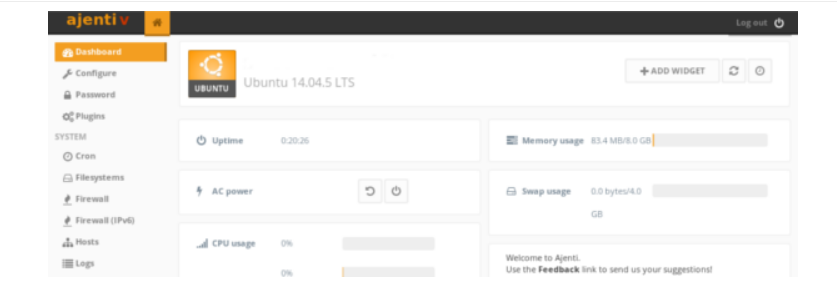
Ajenti: A Multilingual Web-Based Server Admin Panel
Ajenti is a powerful web-based server administration panel that supports multiple languages. It allows you to manage various system internals, including users, files, services, and configuration files, as well as control open-source applications like nginx, PHP, and cron.
Written in Python, Ajenti runs as its own process and web server, using TCP port 8000 for communication. By default, it is configured with SSL using a self-signed certificate.
This tutorial is designed for the "Ubuntu 14.04" template on our self-managed virtual private servers.
Preliminary Requirements:
Ubuntu 14.04 template installed on the server
1. Installing Ajenti Admin Panel
- Add the Ajenti repository:
wget http://repo.ajenti.org/debian/key -O- | apt-key add -
echo "deb http://repo.ajenti.org/ng/debian main main ubuntu" | tee -a /etc/apt/sources.list
- Install Ajenti:
apt-get update && apt-get install ajenti -y
2. Installing Ajenti V for Website Hosting
- Remove unnecessary packages:
apt-get remove apache2 -y
- Install Ajenti V and its components:
apt-get install ajenti-v ajenti-v-nginx ajenti-v-mysql ajenti-v-php-fpm php5-mysql -y
- Restart Ajenti:
service ajenti restart
You can now access your Ajenti control panel at https://your-server-ip:8000 or https://your-server-hostname:8000. Default login credentials (which should be changed) are:
Username: root
Password: admin