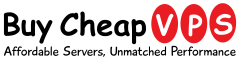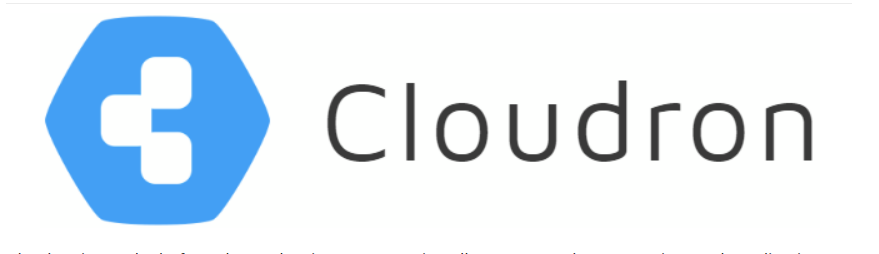
Cloudron is a user-friendly platform for installing, managing, and securing web applications on your server. You can explore available apps in the Cloudron App Store.
To get the best experience, ensure your domain is pointed to your server's IP address.
Installing the Cloudron Template on BuyCheapVPS:
Log in to the Client Area.
Navigate to "My Services > VPS."
Click "Manage" on the service table.
Select "Install OS."
Choose "Cloudron" from the list, accept the warning, and click "Continue."
Wait 5-10 minutes, then refresh the VPS management page.
Completing Installation:
Go to
https://ip_of_your_server.Enter your primary domain, select "Wildcard" as the DNS provider, and ensure both domain.tld and *.domain.tld are pointed to your server's IP. Click "Next."
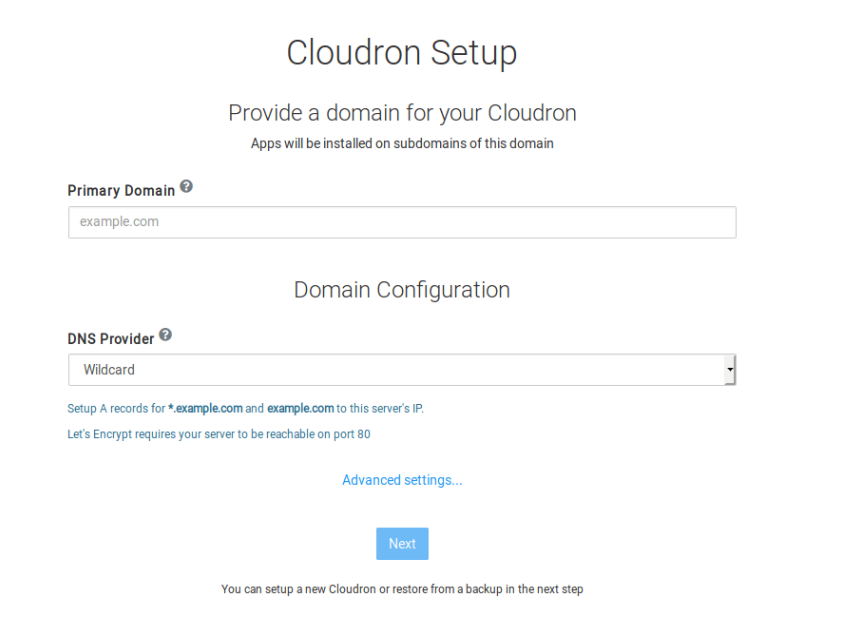
Setting Up Cloudron:
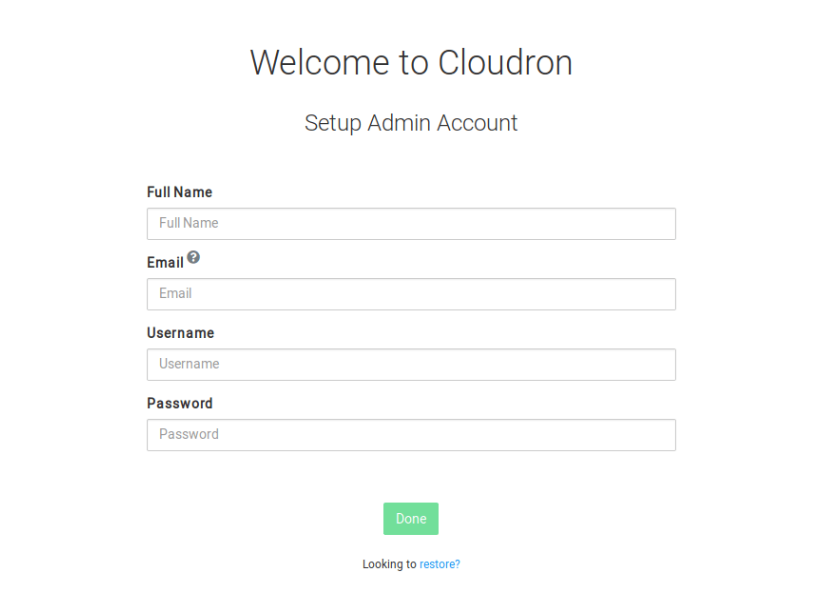
Create an admin account by entering your name, email, username, and password. This account will give you access to the Cloudron menu and App Store.
After setup, you'll be able to manage your Cloudron instance.
Installing Apps
For more details, check out the official documentation or visit the Cloudron forum.