Cockpit is a user-friendly graphical interface for managing VPS servers through a web browser. It offers an intuitive way to monitor and control your server's resources, log files, and active services. With Cockpit, you can start, stop, and restart services, view real-time data, and access a terminal for command-line operations—all in one place.
Why Cockpit is Great for New Linux Users:
Cockpit is perfect for those new to Linux or transitioning from other systems. It provides a visual interface to handle basic server management tasks, while also allowing you to learn command-line skills simultaneously.
How to Install Cockpit:
CentOS 7:
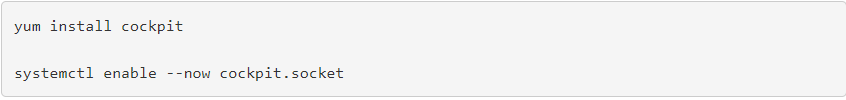
Ubuntu 18.04:
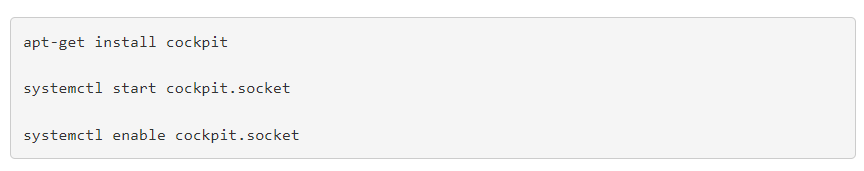
Debian 9:
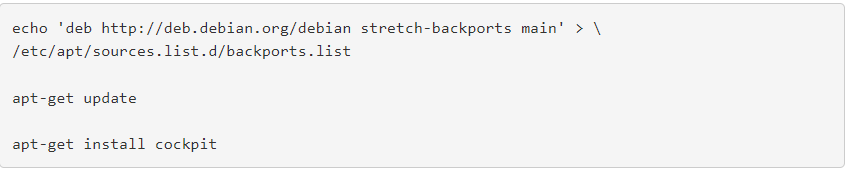
Using Cockpit:
Once installed, access Cockpit through your web browser at:
https://your_server_IP:9090
Log in using your "root" user credentials.
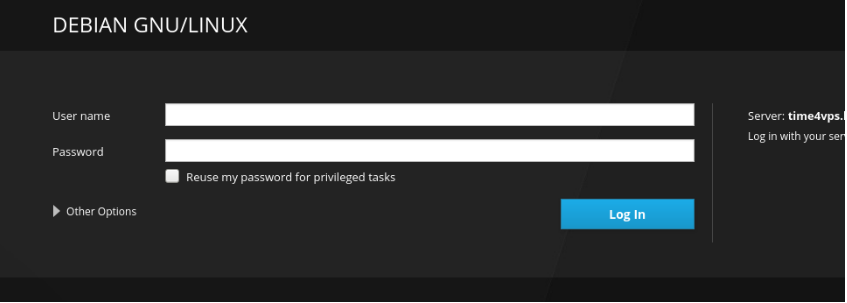
Cockpit’s Main Menu:
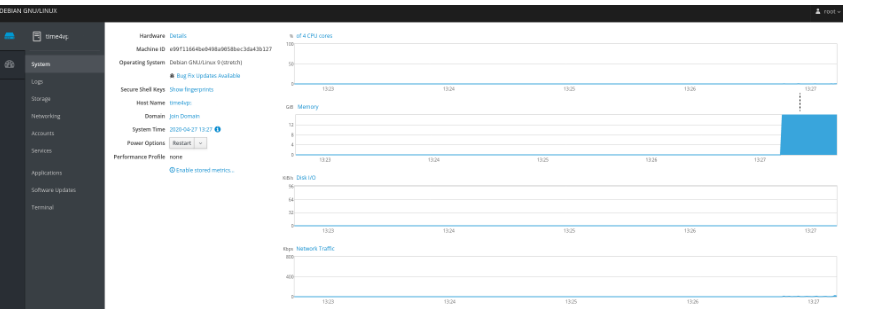
- System: View basic server info and main resource graphics. You can also restart the server from this page.
- Logs: Filter and view system, network, authentication logs, and more, all updated in real-time.
- Storage: Check read/write usage, storage logs, and file system details.
- Networking: Monitor network data, interfaces, and network logs.
- Accounts: Manage server user accounts.
- Services: See all installed services, their statuses, and control them (enable/disable, start/stop/restart).
- Applications: View and manage installed applications and their statuses.
- Terminal: Use the integrated SSH terminal for additional configurations.
- Managing Multiple Servers:
Cockpit supports managing multiple servers from a single interface. To add more servers, go to the "Dashboard" in the left sidebar. Click the "plus" icon to add a new server. You can switch between servers on the main page.
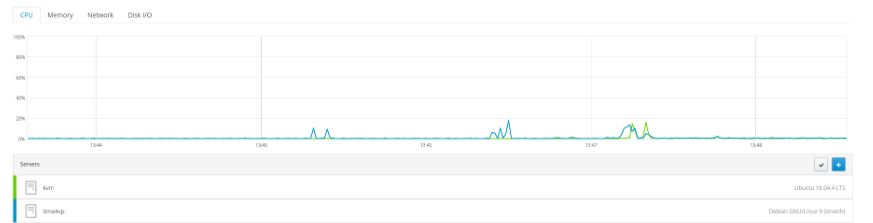
More information here.
For more details, check out the official documentation here.