
FASTPANEL is an intuitive and powerful server management tool that enables you to set up websites, manage email, databases, backups, and tasks, and analyze traffic with just a few clicks. You can customize access rights for each site, assigning them to individual users, and enhance your account's security with two-factor authentication.
For more details, visit the official website: FASTPANEL
Try the demo version here: FASTPANEL Demo
Installing FASTPANEL Template
With BuyCheapVPS, installing the FASTPANEL template is quick and easy. Just follow these steps:
- Log in to the Client Area.
- Go to the "My Services > VPS" tab in the top menu.
- Click the "Manage" button for your service.
- Select the "Install OS" button.
- Choose your operating system, agree to the warning, and click "Continue."
- Wait 5-10 minutes, then refresh the VPS management page.
The FASTPANEL template includes:
- Debian 10
- Apache 2.4
- NGINX 1.18
- PHP 7.3
- MySQL 5.7
First Login
FASTPANEL operates on port 8888. To access the control panel, enter the following URL in your browser:
[https://ip_of_your_server:8888/](https://ip_of_your_server:8888)
On your first login, you’ll need a license. Enter your email address, and the license details will be sent to you.
Login details for your initial access:
Username: fastuser
Password: The same as the "root" user password, which can be found on your VPS management page under the "Login Details" tab.
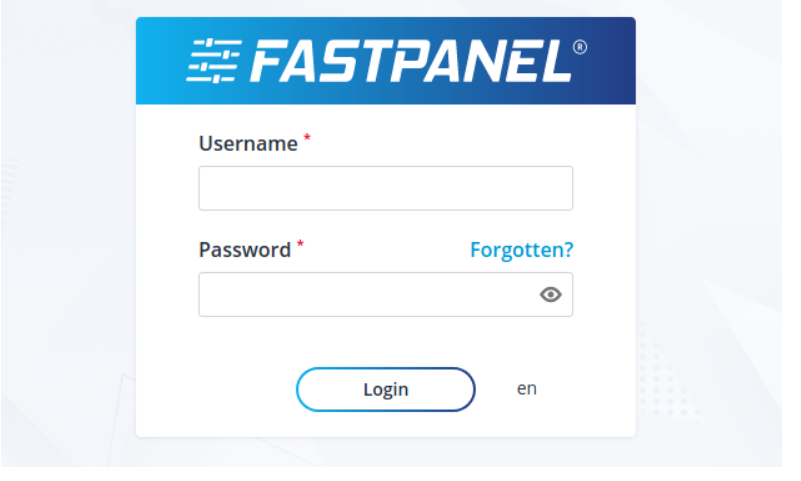
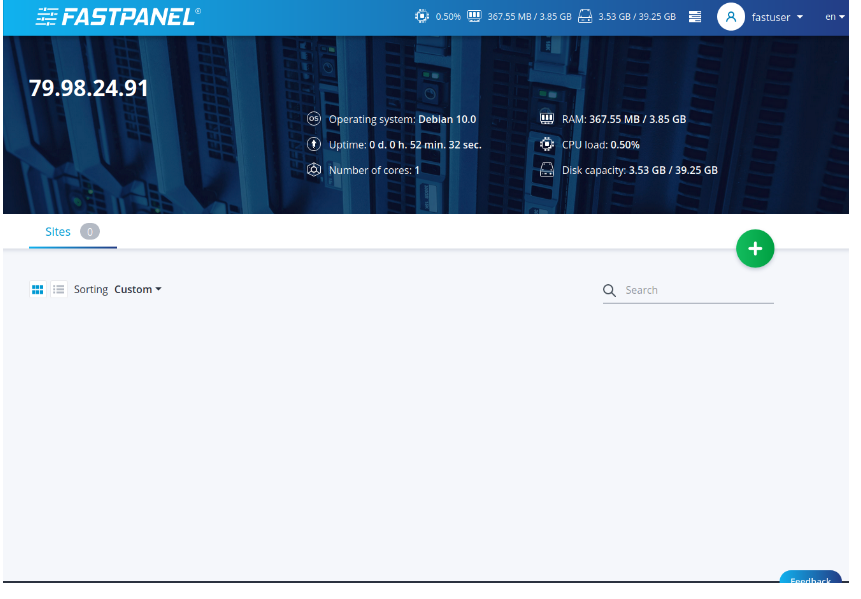
For more information, check out the official FASTPANEL documentation.