
Introduction
FASTPANEL is a powerful, yet easy-to-use, free server control panel. With just a few clicks, you can create websites, manage mail, databases, schedule tasks, and analyze traffic. You can also set and configure access rights according to your needs. FASTPANEL features a user-friendly interface and supports multiple languages.
This guide will walk you through the steps to install FASTPANEL on your server.
Requirements
FASTPANEL is compatible with the following operating systems:
Ubuntu: 18.04, 20.04, 22.04, 24.04
Debian: 9, 10, 11, 12
CentOS: 7
AlmaLinux: 8
1. Install wget
Begin by connecting to your server via SSH and installing wget, which is required to run the FASTPANEL installation script.
For Debian-based distributions (Ubuntu, Debian), use the following command:
apt-get update; apt-get install wget
For RedHat-based distributions (CentOS 7, AlmaLinux 8), use this command:
yum makecache; yum install wget
- Install FASTPANEL
To install FASTPANEL, run the following command:
wget http://repo.fastpanel.direct/install_fastpanel.sh -O - | bash -
- First Login to FASTPANEL
Once the installation is complete, you will receive a username (fastuser) and a default password. To access FASTPANEL, open a web browser and enter your server’s IP address followed by port 8888:
https://your_server_ip:8888
You will see a login window. Enter the credentials mentioned above:
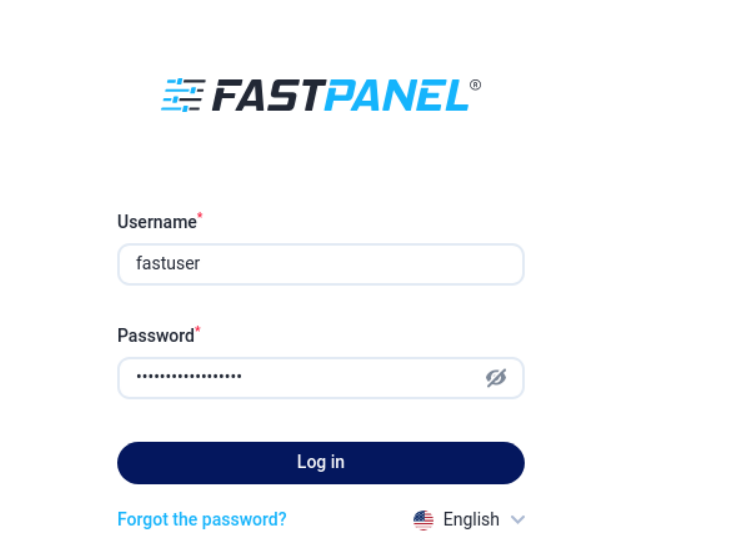
After logging in, you will be prompted to provide your email address and accept the FASTPANEL terms and conditions. Once you've done this, you'll be connected to your FASTPANEL.
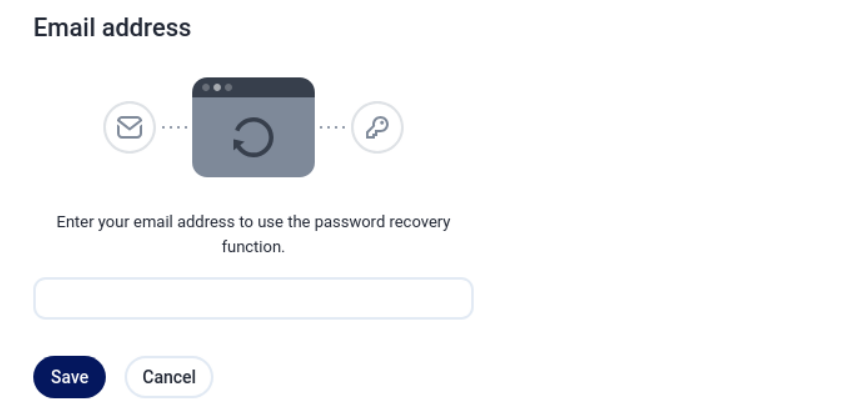
Change Default Password
To change the default password, navigate to the "Manage" section in the left-hand menu and select "Users."
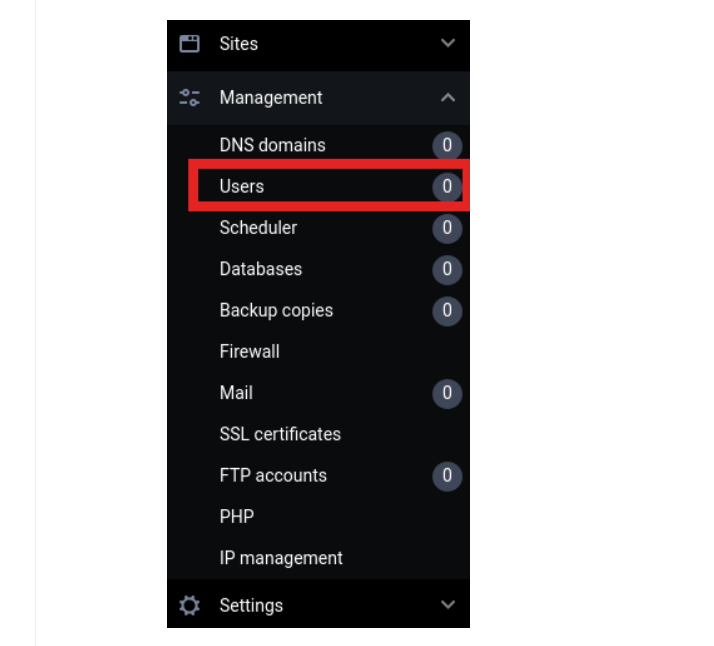
On the "Users" page, locate the main user "fastuser," click on the three dots to the right, and then select "Edit user."
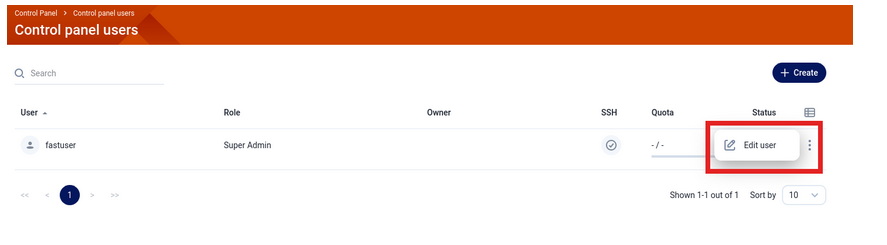
Enter the old (default) password, then set your new password. Make sure to choose a secure password that includes a mix of uppercase letters, lowercase letters, numbers, and symbols, or generate one automatically. When you're ready, click "Save."
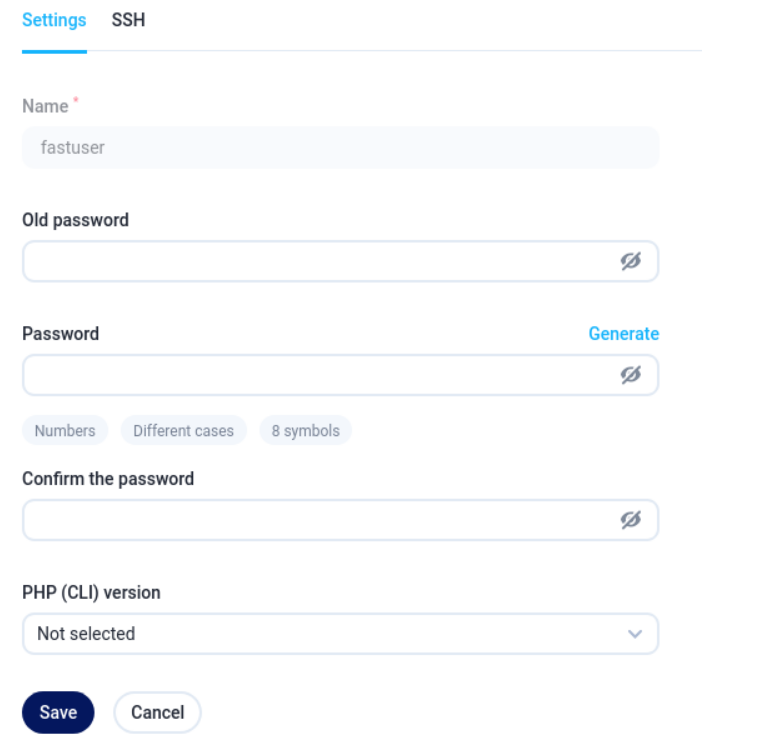
Now, you're all set to manage your server using FASTPANEL.