There are various reasons you might need to check the DNS records of your domain that are propagated on the internet. For example, if your website is inaccessible, incorrect DNS records could be the cause, or you may simply want to verify which DNS records are currently visible online. The Domain Name System (DNS) is crucial for directing a domain's traffic to the correct server IP address. Essentially, when someone visits your website, DNS records retrieve the server's IP address where the domain is pointed and deliver the website content.
In this guide, I'll show you how to check your current domain's DNS records using command-line tools and online resources.
Checking DNS Records Using the Command Line
The most effective way to check a domain's DNS records is by using the nslookup command in a terminal. This command is available on nearly all operating systems, including Windows, Linux, and macOS. The nslookup command displays all DNS records for a domain. Below are examples of how to use nslookup to check different DNS record types via the command line.
For demonstration, we'll use the domain name "buycheapvps.com". When using the terminal, simply replace "buycheapvps.com" with your own domain name.
To Lookup an A Record:
nslookup -type=A buycheapvps.com
Example output:
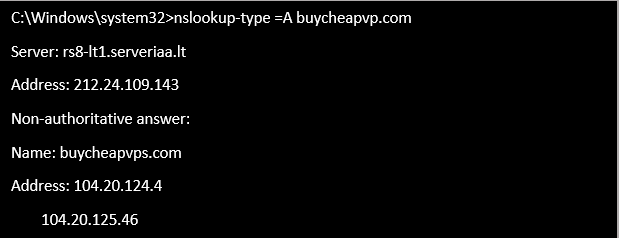
Example output:
nslookup buycheapvps.com
To Lookup an NS Record:
nslookup -type=NS buycheapvps.com
Example output:
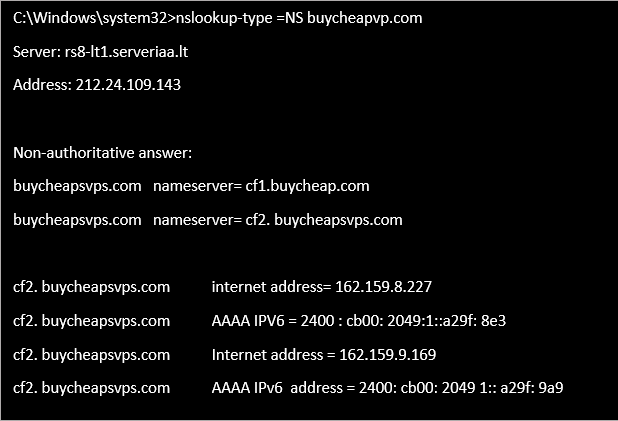
To Lookup an MX Record:
nslookup -type=MX buycheapvps.com
Lookup CNAME record:
nslookup -type=CNAME buycheapvps.com
To Lookup a CNAME Record:
nslookup -type=CNAME buycheapvps.com
Lookup TXT record:
nslookup -type=TXT buycheapvps.com
You can also check other DNS records by substituting the record type, for example: nslookup -type=SOA domainname.
Additionally, other commands can be used to check DNS records:
The ping command displays the domain's A record, showing where the domain is pointed.
The host command (Linux) displays the IP address associated with a domain name or can identify the domain name associated with a particular IP address.
Example Output:
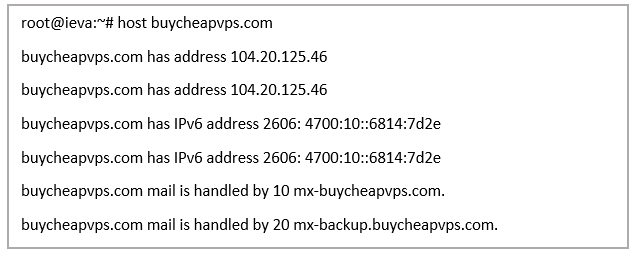
Checking DNS Records Using Online Tools
If you don't have access to the command line, you can check DNS records using trusted online tools. Below are some recommended tools:
1. dnsrecords.io:
This tool allows you to enter a domain name and view all its DNS records, helping you determine if the domain is fully propagated worldwide.
2. DNSChecker.org:
This tool not only displays all DNS records for a domain but also shows how these records are propagated across the internet.
3. Leaf DNS:
This tool displays a domain's DNS records and highlights any warnings or failures, making it especially useful for checking the accuracy of custom nameservers.