Nextcloud is an open-source cloud storage solution designed for file sharing and hosting. It functions similarly to other popular cloud-based tools like Google Drive, Dropbox, and ownCloud. Built with JavaScript and PHP, Nextcloud supports a variety of databases, including PostgreSQL, MySQL, SQLite, and Oracle.
While we already have a guide for installing Nextcloud on CentOS 7 with MariaDB and PHP, this tutorial will focus on installing Nextcloud 20 on a server running Ubuntu 20.04.
Installation
Before installing any package, it’s essential to ensure your system is up to date. Run the following commands to update your system packages:
sudo apt update
sudo apt upgrade
Next, you can install Nextcloud by executing the following command:
sudo snap install nextcloud
This will install Nextcloud using the Snap packaging system, which is supported natively on Ubuntu 20.04. Snap automatically handles dependencies and installation.
Once Nextcloud is installed, you can verify the installation with this command:
snap changes nextcloud
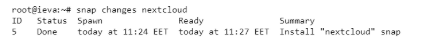
To prevent unauthorized access to the registration page, it's important to create an administrative account through the command line. Use this command to set up your admin credentials:
sudo nextcloud.manual-install username password
Replace username and password with your desired credentials. After running the command, you should see a success message indicating that Nextcloud was configured correctly.
Next, you’ll need to configure your server to accept requests via your domain or IP address. Initially, the service will only respond to requests made to localhost. To check this, use:
sudo nextcloud.occ config:system:get trusted_domains
To add your domain or IP address, replace example_domain.com with your actual domain or IP in the following command:
sudo nextcloud.occ config:system:set trusted_domains 1 --value=example_domain.com

You can confirm that your domain or IP address has been added to the trusted domains list by running:
sudo nextcloud.occ config:system:get trusted_domains

Now, you should be able to access Nextcloud by visiting your server’s domain or IP address in your web browser. Log in using the administrative username and password you set earlier.
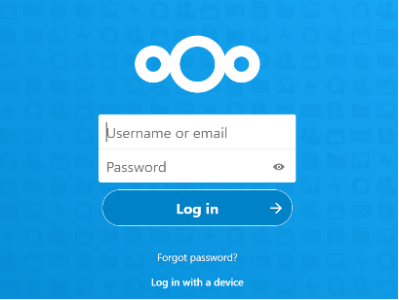
For further information, visit the official Nextcloud documentation and community forums.