Sandstorm is a powerful organizer that lets you run your own server and easily install apps like EtherCalc, GitLab, Etherpad, Wekan, and more—just like installing apps on your phone. It manages login and access control, and can run any web app compatible with Linux. While most apps work seamlessly within the Sandstorm environment, some might require adjustments to function properly in the Sandstorm sandbox. This guide will walk you through the installation process.
Before proceeding, note that Sandstorm is compatible with most modern Linux distributions.
Installation
To begin the installation, run the following command:
curl https://install.sandstorm.io | bash
This command starts the installation process. You will follow an installation wizard that will guide you through the remaining steps using your terminal and later your web browser.
Step-by-Step Setup:
1. How will you use this Sandstorm install?
Press Enter to continue.
2. Rest assured that Sandstorm itself won't run as root. Is it OK to continue?
Type yes and press Enter.
3. What .sandcats.io subdomain would you like?
Enter your preferred subdomain name, which will allow you to access the software.
4. Enter your email address:
Provide your email address, which will be used for domain recovery.
Once you complete these steps, you will receive a confirmation message with a link to continue the setup in your web browser. The link will look like this:
https://yourdomain.sandcats.io/setup/token/xxxxxxxxxxxxxxxxxxxxxxxxxx
In your browser, follow the simple on-screen setup steps, providing the necessary details and selecting settings based on your preferences. Click Next to proceed through the installation.
Finalizing the Installation
After completing the setup, finish the installation by visiting the link similar to this:
[https://yourdomain.sandcats.io/setup/token/xxxxxxxxxxxxxxxxxxxxxxxxxx](https://yourdomain.sandcats.io/admin
)
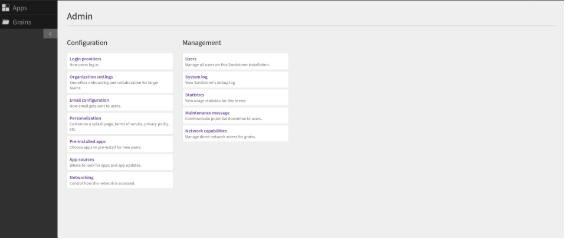
Once there, the installation will be complete, and you can begin using Sandstorm. Access the software anytime via the link above.
For more details on Sandstorm’s features, visit: Sandstorm Features