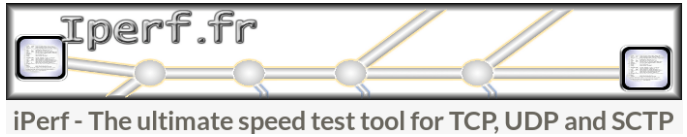
iPerf3 is a powerful tool designed for actively measuring the maximum achievable bandwidth across IP networks. It allows you to adjust various parameters, including timing, buffers, and protocols (TCP, UDP, SCTP with support for both IPv4 and IPv6). During each test, it reports key metrics such as bandwidth, packet loss, and additional performance details. iPerf3 is a completely new implementation, with no shared code from the original iPerf, and it is not backward compatible. The original iPerf was developed by NLANR/DAST, while iPerf3 is primarily developed by ESnet at the Lawrence Berkeley National Laboratory. It is distributed under a three-clause BSD license.
This tutorial has been tested with our "CentOS 7" and "Ubuntu 16.04" templates and is designed for use on our self-managed virtual private servers.
IMPORTANT NOTICE:
CentOS 7 reached its End of Life (EOL) on June 30, 2024. For more details, visit:
CentOS 7 EOL Announcement
As a result, you may encounter repository issues. We recommend migrating to another operating system that has not yet reached EOL. If you're still using CentOS 7 and experience a mirror issue, please refer to this guide for resolution.
Preliminary Requirements:
A server running CentOS, Debian, or Ubuntu.
1. Installing iPerf3 on the Server
iPerf3 is included in the standard repositories, so installation is straightforward. Use the following commands based on your operating system:
CentOS:
yum install iperf3 -y
Debian/Ubuntu:
apt-get install iperf3 -y
2. Testing Speed with Our Looking Glass (lg.time4vps.com)
To test network speed using our Looking Glass, first run the iPerf3 server:
iperf3 -s
Next, open our Looking Glass page and input your iPerf3 server information here:
lg.buycheapvps.com
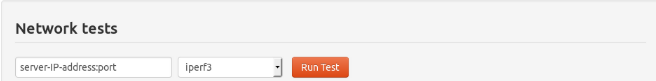
3. Testing Speed with Public iPerf3 Servers
If you prefer to test network speed using a remote iPerf3 public server, select one from the list below:
iperf.fr/iperf-servers.php
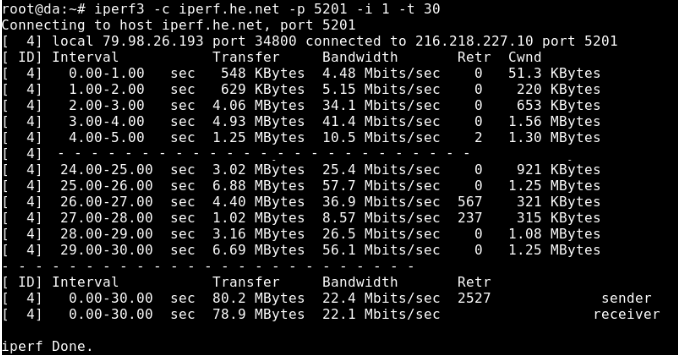
After selecting a remote server, run the following command, replacing remotehost and port with the appropriate details:
iperf3 -c remotehost -p port -i 1 -t 30