
ConfigServer Security & Firewall (CSF) is a powerful suite of scripts offering:
1. A user-friendly iptables firewall script
2. A daemon process for Login Authentication
3. A Control Panel configuration interface
4. And much more!
This tutorial is designed for servers using the "CentOS 6 + Webmin" template and is tailored for self-managed virtual private servers.
0. Preliminary Requirements:
"CentOS 6 + Webmin" Template installed on your server
"perl-libwww-perl" package installed (Run: yum install perl-libwww-perl -y)
Updated server software (Run: yum update)
1. Installing CSF:
1. Navigate to the source directory:
cd /usr/src
2. Download the CSF package:
wget https://download.configserver.com/csf.tgz
3. Extract the package:
tar -xzf csf.tgz
4. Change into the CSF directory:
cd csf
- Install CSF:
sh install.sh
2. Installing the CSF Module in Webmin:
Log in to Webmin (default address: http://your-server-ip:10000).
Go to "Webmin" > "Webmin Configuration":
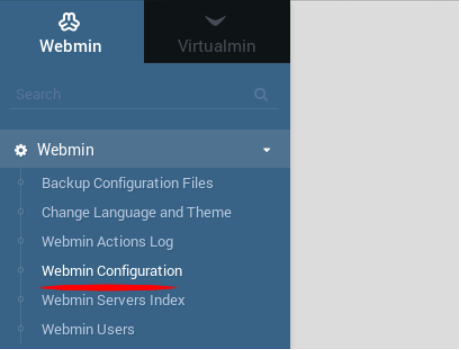
- Select "Webmin Modules":
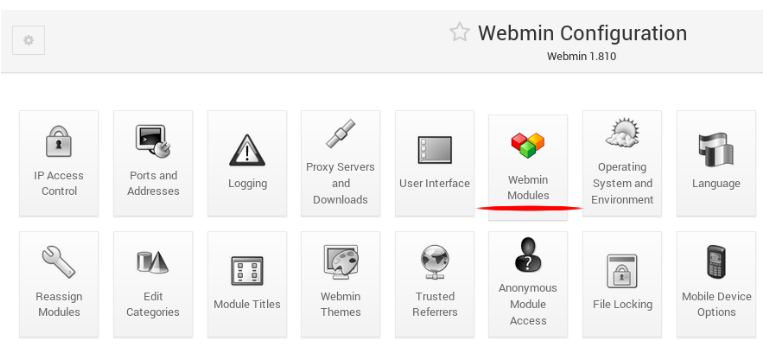
- Choose "From local files", then specify the path to the module archive and install it:
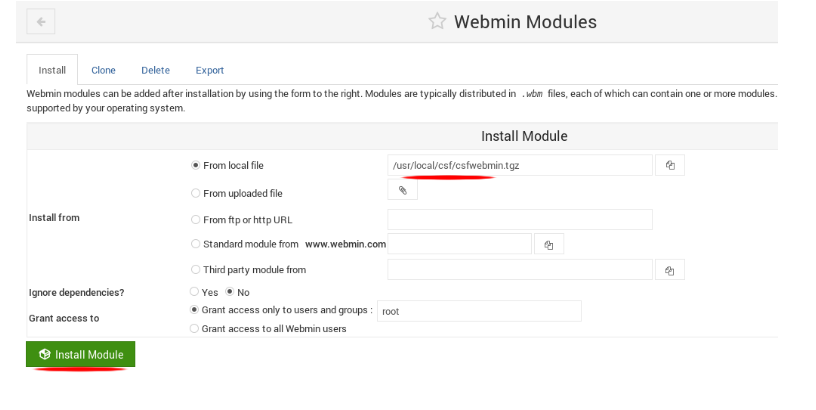
/usr/local/csf/csfwebmin.tgz
- Note: If using "Authentic Theme 18.10", remove the buggy csf.min.js file:
rm /usr/libexec/webmin/authentic-theme/extensions/csf.min.js -f
3. Configuring CSF:
- Go to "System" > "ConfigServer Security & Firewall" in Webmin.
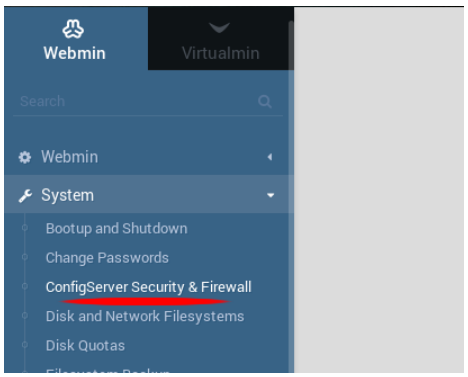
- Click on "Module config" in the top left corner.
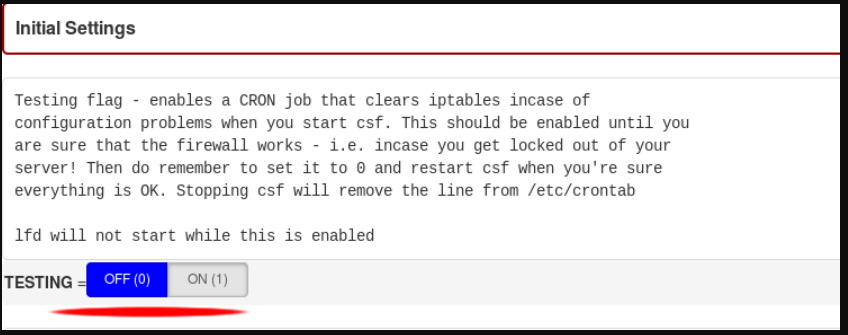
- Disable testing mode and restrict syslog/rsyslog access.
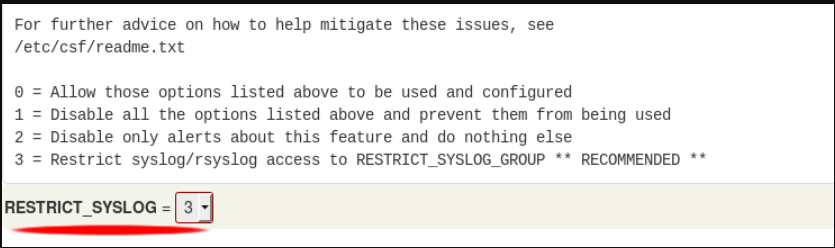
- Save changes by clicking "Change" at the bottom, then restart CSF and LFD.
That’s it! Your ConfigServer firewall is now up and running. For more details, visit the CSF Readme page.